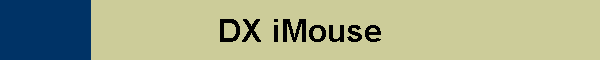DX
iMouse Server Settings
The Settings display allows the
user to set preferences for how the DX iMouse Server product operates.
Pressing the Settings button on
the main server display will bring up the Settings display as shown below:
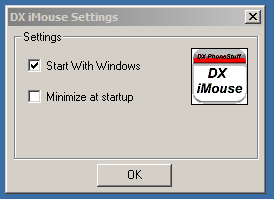
Check
the Start With Windows checkbox to have the DX iMouse Server
automatically start every time Windows starts. This is the
recommended setting.
Check
the Mininize at startup checkbox to have DX iMouse Server
automatically minimize itself to a single icon in the system tray.
This saves screen space on the main screen for other programs and still
maintains full operation of the server component.
See
here for more information about DX iMouse software and the server
software on your PC.