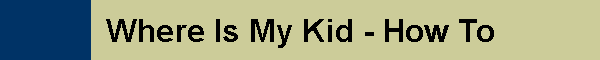|
| |
Account
Registration
Before
any location features can be used with Where Is My Kid, the
user must create an account. This is done from the About tab on the
application:

Click
on the About tab, then press Account Information button:

Information in each of the 3
fields is required:
| Display Name |
Enter a name to identify you as this user.
This does not have to be unique or long. This is how your
name and ID is displayed in the various WIMK displays and options.
Avoid using
spaces, punctuation, or special characters, as these may cause
registration problems.
|
| E-Mail |
Enter your email address here. No spaces
are allowed in the email address.
If the Select Contact button is present, you may click
it to select your E-Mail address from your contacts list.
Product version 1.0.2 or later includes this option.
|
| Phone Number |
Enter your iPhone Cell number here, digits
only. No spaces, punctuation, or special characters are
allowed.
This is the phone number other friends and/or family members
will use to request friend status.
If the Select Contact button is present, you may click
it to select your cell number from your contacts list.
Product version 1.0.2 or later includes this option and
automatically handles correctly spaces or other punctuation
characters. |
Press the Register/Update
Account button to register or update your account information. |
|
|