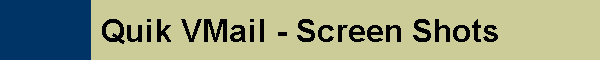Use the Auto Record Start button
to control whether the app starts recording a voice memo as soon as it is
displayed. This the default
setting. Turn this switch off
to manually start each voice memo recording.
Enter the E-Mail address to be
used to receive the recorded voice memos.
You can manually enter an E-Mail address or use the Select Contact
button to select a contact from your address book and an associated E-Mail
address.
Use the Max Time slider to set
the max duration for a recorded voice memo.
The default is 2 minutes and you can set any value between 1 and 10
minutes.
Press the "Help"
button at top right to see the help information display.