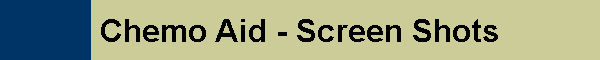Click on the Med field to select the desired
medication. You can either choose one from the predefined list, or
type in your own name.
Edit the Note field with any notes you need for this
medication.
Click on the Quantity field to select the number of pills
to take at each schedule medication time.
Use the Start relative to Chemo switch to set those
medications whose schedule are related to when chemo starts.
Click on the Repeat field to select how often a given
medication is taken.
Click on the Start Date field to select when this
medication schedule begins. Meds that are relative to chemo date
will have options relative to this date.
Click on the End Date to select the end date for this
medication. Meds that are relative to chemo date will have options
relative to this date.